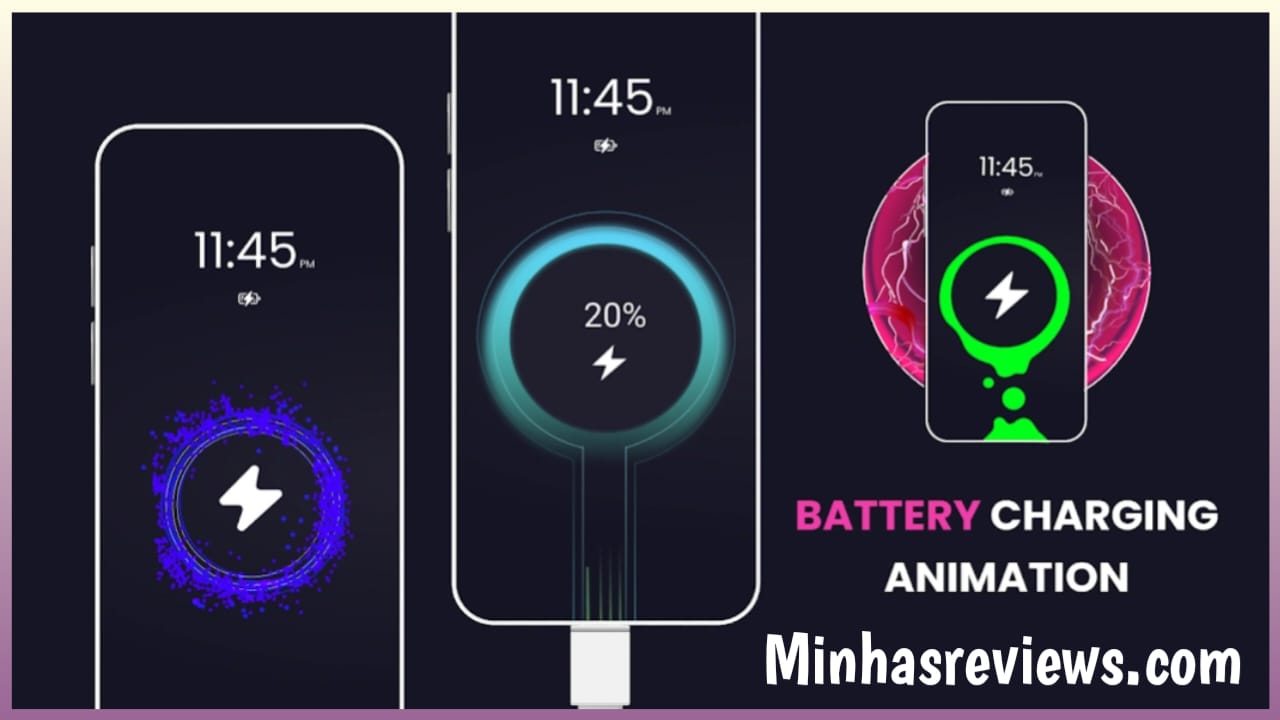The Battery Charging Animation App by Niam Technologies has become a popular choice for Android users who want to customize their phone charging screen with stylish animations. With over 10 million downloads and 22K+ reviews on the Google Play Store, this app lets you add visual effects, sound alerts, and cool wallpapers whenever you plug in your phone.
What is the Battery Charging Animation App?
This app replaces the boring default charging indicator with dynamic animations and customizable effects. It displays your battery percentage in creative ways, along with colorful graphics and even real-time charging progress. Instead of a plain battery icon, you can enjoy a unique, futuristic charging experience every time you connect your phone to a charger.
Key Features
- Stylish Charging Animations: Choose from dozens of unique animations and effects.
- Real-Time Battery Info: Displays percentage, voltage, and charging speed.
- Customizable Themes: Adjust colors, background, and effects.
- Full-Screen Display: Shows charging animation even on lock screen.
- Sound Alerts: Optional audio notifications when charging starts or stops.
- Low Battery Reminder: Alerts you when battery drops below a set level.
- Cool Wallpapers: Animated wallpapers to make your phone stand out.
How Does It Work?
When you plug in your charger, the app automatically activates a customized screen. This screen displays your selected animation along with battery health details. You can select from a wide library of effects or even upload your own wallpapers to create a personalized charging style.
How to Set Up the Battery Charging Animation App
Step 1: Download & Install
Go to the Google Play Store, search for Battery Charging Animation App by Niam Technologies, and tap Install.
Step 2: Grant Permissions
Allow display over apps and notification access. This ensures the animation shows on top of your lock screen and home screen.
Step 3: Select an Animation
Browse the animation library and pick one you like. You can preview it before applying.
Step 4: Customize Settings
Enable sound alerts, set battery reminders, and adjust colors or effects according to your preference.
Step 5: Plug & Enjoy
Now whenever you charge your phone, the custom animation will appear automatically.
Pros and Cons
Pros
- Fun and stylish customization.
- Lightweight app with smooth performance.
- Includes both free and premium options.
- Works on most Android devices.
Cons
- Contains ads unless you upgrade to premium.
- Battery usage slightly higher due to animations.
- Some advanced effects require in-app purchases.
Who Should Use This App?
- Customization Lovers: Those who enjoy making their phone unique.
- Teens & Creators: Great for social media lovers who like showing off their phone style.
- Everyday Users: People who want charging reminders or cool wallpapers.
Tips to Use Battery Charging Animation App
- Choose simple animations if you want to save battery.
- Use dark themes for AMOLED displays to reduce power drain.
- Turn off sound alerts if you charge your phone overnight.
- Update the app regularly to get new animations and bug fixes.
Alternatives
- Charging Animation Battery: Another popular app with 3D effects.
- Ultra Charging Animation: Focuses on neon-style animations.
- Super Charging Wallpaper: Adds live wallpapers with charging progress.
Frequently Asked Questions (FAQ)
Is the Battery Charging Animation App free?
Yes, the app is free with ads. Some premium effects require in-app purchases.
Does it drain the battery?
Animations consume a little more battery, but you can adjust settings for better performance.
Can I use my own wallpapers?
Yes, you can upload custom wallpapers to personalize charging screens.
Does it affect charging speed?
No, the app only changes visuals and does not slow down charging.
Is it safe to use?
Yes, when downloaded from the official Google Play Store, it is safe and virus-free.
Final Verdict
The Battery Charging Animation App is a fun way to make charging less boring and more stylish. With dozens of animations, customizable themes, and helpful alerts, it gives your phone a futuristic touch. While it may use a little extra battery, the customization benefits make it worth trying. If you love personalizing your phone, this app should definitely be on your list.