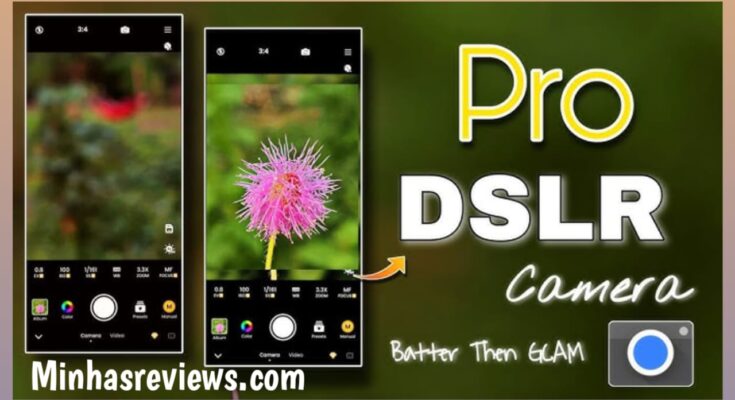What is DSLR HD Camera App?
The DSLR HD Camera app is a mobile application designed to give users professional photography tools without needing an actual DSLR camera. It enhances your device’s built-in camera with features like manual focus, ISO control, white balance adjustment, exposure lock, and live filters. The app is especially popular among beginners and hobbyists who want DSLR-style photos on a budget.
Key Features of DSLR HD Camera
- 4K Ultra HD Photography: Capture high-resolution images and videos.
- Manual Camera Controls: Adjust focus, shutter speed, ISO, and white balance.
- Pro Blur Effects: Apply DSLR-style bokeh and background blur instantly.
- Burst Mode: Capture multiple photos in quick succession for moving subjects.
- HDR Mode: Enhanced dynamic range for brighter and more detailed shots.
- Panorama Mode: Wide-angle shots with stitching capability.
- Instant Camera Swap: Switch between front and rear cameras instantly.
- Grid & Level Tools: Helps with alignment and composition.
- Timer & Voice Capture: Hands-free photography using timer or voice command.
- Built-in Photo Editor: Edit pictures with filters, color correction, and crop tools.
How to Set Up DSLR HD Camera App
Step 1: Download & Install
Search for DSLR HD Camera : 4K HD Camera on Google Play Store, developed by DOSA Apps, and tap Install.
Step 2: Grant Permissions
Allow camera, microphone, and storage access so the app can capture and save high-quality images and videos.
Step 3: Choose Shooting Mode
Select between photo, video, panorama, or burst mode depending on what you want to capture.
Step 4: Customize Settings
Adjust ISO, focus, white balance, and exposure for professional-level control. Beginners can use auto mode for simplicity.
Step 5: Capture & Edit
Take photos and use the built-in editor to apply filters, blur effects, or adjust brightness/contrast.
Pros and Cons
Pros
- Professional DSLR-like experience.
- Supports 4K photo and video capture.
- Easy-to-use interface with advanced options.
- Perfect for beginners and semi-pro photographers.
- Includes editing tools for post-processing.
Cons
- Some features locked behind in-app purchases.
- Performance may vary depending on phone hardware.
- Battery consumption can be higher during 4K recording.
Who Should Use DSLR HD Camera?
- Beginners: Those learning photography basics without investing in an expensive DSLR.
- Content Creators: YouTubers, vloggers, and social media influencers needing high-quality visuals.
- Travelers: Capture stunning landscapes without carrying bulky equipment.
- Students: Perfect for projects, creative work, and learning photography.
Tips for Better Photography with DSLR HD Camera App
- Use the grid lines to apply the rule of thirds for better composition.
- Activate HDR mode in high-contrast lighting for detailed shots.
- Experiment with manual focus for close-up macro photography.
- Try the burst mode for sports, pets, or fast-moving subjects.
- Adjust white balance for accurate colors in different lighting conditions.
- Use a tripod for stable shots, especially at night.
Alternatives to DSLR HD Camera App
- Open Camera: Free, open-source camera app with professional controls.
- Camera FV-5: Advanced DSLR-style features for Android devices.
- Footej Camera 2: Great for video recording and pro features.
Frequently Asked Questions (FAQ)
Is DSLR HD Camera App free?
Yes, the app is free with ads. Some premium features are available via in-app purchases.
Can this app replace a real DSLR?
Not entirely. While it offers DSLR-style features, image quality depends on your phone’s hardware. However, it’s an excellent alternative for casual and semi-pro use.
Does it support 4K video recording?
Yes, if your phone hardware supports it, the app enables 4K HD video capture.
Is it safe to use?
Yes, it is safe when downloaded from the official Google Play Store.
Does it have a photo editor?
Yes, the app includes built-in editing tools for quick post-processing.
Final Verdict
The DSLR HD Camera : 4K HD Camera app is an excellent choice for Android users looking to capture professional-quality photos and videos without investing in an expensive DSLR. With features like manual controls, pro blur, burst shots, and 4K video recording, it brings advanced photography right to your smartphone. While it cannot fully replace a DSLR camera, it’s perfect for everyday photography, social media content, and creative projects.