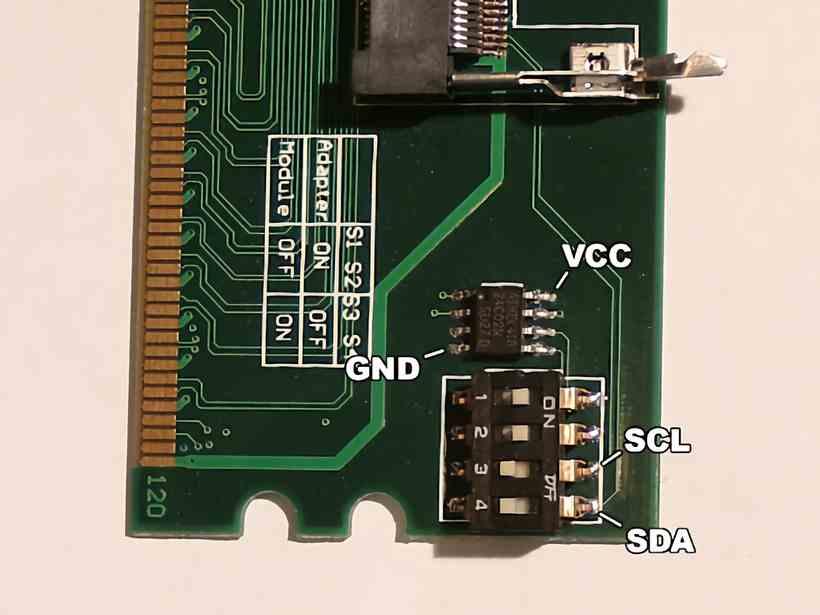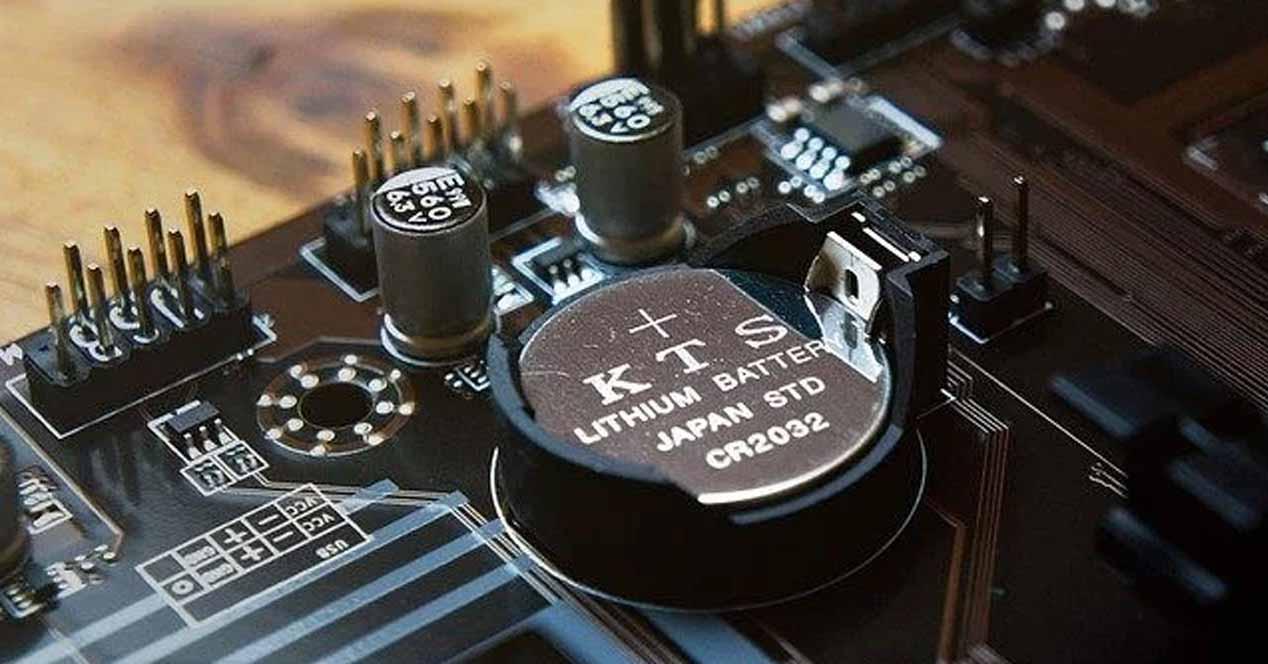You have just bought a new memory for your PC, you have installed it and suddenly you find that the system does not boot, on the monitor you can read that it cannot initialize the memory and it appears 53 as an error code on your motherboard. At that moment you put your hands on your head thinking that something is broken. Let’s see, therefore, what Error 53 is and how to solve it so that we can continue using our PC with a motherboard and an Intel processor.
What is error 53 on Intel motherboards?
It is the error code that occurs when the connected RAM modules have suddenly stopped working and consequently the RAM has stopped working completely. The causes can be many and varied, but this will occur as quickly as the CPU loses contact with the RAM. This is not a common problem, but it usually appears in some specific models of motherboards. In any case, keep in mind that the error could also be caused by poor health and status of the memory modules.
A malfunction of the SPD
That the RAM fails is due to many causes, however, in the case of Error 53 the most common is due to the fact that the SPD or Serial Presence Detect is not blocked. This is an additional chip that all DIMMs have that contains the RAM information for use. That is, it contains things like the amount of memory, generation, supported speeds, voltage, and so on.
This memory should be read-only, however in the face of overclocking and the creation of new profiles it is accessible by some applications, which make changes incorrectly that are stored in the SPD information.
Normally, this should not happen, as all RAM has a base profile that we should not be able to boot into and the RAM should revert to on boot. Furthermore, if the module doesn’t boot into one profile then it will quickly switch to the rest until it finds one that works. So the first cause is that the SPD has broken.
RAM voltage issues
Each DDR memory standard has several different voltages, but the basic specification must be met by all modules compatible with the standard in terms of voltage and speed, while overclocking is a different matter.
We must assume that many motherboards use a higher than standard assigned voltage for RAM sockets, since the voltage increases with increasing clock speed of any hardware component. What we mean is that these boards when they detect a module at a lower speed lower the voltage immediately and although this is not a problem, if we combine it with the SPD problem, the detection of the RAM module may not be the problem. suitable. Put another way, every component in the system needs to be powered with the proper voltage and if it’s higher than necessary it just won’t work.
How to fix Error 53 on motherboards
Next we will give you some tips to solve Error 53 in a general way, in any case we have to take into account that we are facing an error that will not directly allow us to use the PC, since if the RAM cannot be initialized then the CPU will not you can communicate with it and you can’t run programs. That is, it is like trying to start a motor vehicle without fuel.
Check RAM placement in sockets
There are several methods with which we can solve the Error 53 on the motherboard, the vast majority of them have to do with the periodic maintenance of the motherboard and the correct placement of the components. For example, it is good to make sure that the placement of the DIMM modules on the motherboard is correct and, therefore, that it is in the correct socket.
Readers will be very surprised by this, but the reason why Error 53 appears in many cases is due to the fact that the RAM is not inserted enough, it is not the first time that the processor cannot access the SPD information of the memory module due to the fact that it is incorrectly inserted.
In any case, we recommend connecting a single module and checking each of the slots on the motherboard and adjusting through the XMP profile or doing it manually for each of them. Then for dual channel mode, make sure you connect them properly.
A bad condition of the CMOS battery
The second solution has to do with the battery or CMOS battery that it stores inside as persistent memory from where the BIOS, be it legacy or UEFI, extracts the data in order to function correctly. It is possible that disconnecting said piece and then reconnecting it after a few minutes will solve the problem, although you may also find that it begins to have problems that, among other things, generate error 53. If it is the last case, you will have to replace it completely .
Error 53: Check the health of the motherboard
Be that as it may, it is important when this problem occurs to check the motherboard of our system and check that all its systems work correctly. Since it may be that without us knowing it it has suffered a short circuit or overheating at a certain point. It would not be a direct cause of the problem, but the source of the problem. And although it is not usual for Error 53 to be known, it is better to prevent and make sure that the motherboard does not have any damage and that everything works as it should.