Are you away from home but can’t give up your favorite series, the news or any other content visible on traditional TV? Or would you simply like to watch TV comfortably lying on the sofa, using your tablet? If you want watch the Rai and Mediaset networks in streaming know that you can do it using the RaiPlay and Mediaset Infinity applications. In the next paragraphs we will see exactly how to watch traditional TV channels streaming on your electronic devices, which TV channels are available on the respective applications and the advanced features available to subscribers.
Why and how to watch Rai and Mediaset TV channels in streaming on smartphones, tablets and smart TVs
Compared to a few years ago, Italian users on average consume more streaming content on Android and iOS devices than traditional television. A survey by Mediobanca’s Research Department has in fact highlighted a positive trend for subscribers to streaming serviceswhich in 2020 they did record a + 42.5%. The positive trend also continued for the following year: at the end of June 2021 the Italian people spent an average of 1 hour and 52 minutes a day on traditional channels, and 1 hour and 32 minutes watching streaming content.
With over 15 million smart TVs sold in Italy – data referring to July 2021 – and the growing trend to use smartphones, tablets and PCs for the use of content, it seems logical for television operators such as Rai and Mediaset to adapt. In fact, both operators offer the possibility of watching streaming content, both live and delayed, thanks to the apps available for Android, iOS devices and largely for smart TVs – in this case, it depends a lot on the operating system on board. and the brand of the TV. In the next paragraphs we will explain exactly how to stream Mediaset and Rai channels, with the possibility of taking advantage of the advanced options that the applications offer to users.
Watch TV in streaming with RaiPlay
Rai television operator makes its application available to advanced users RaiPlay, completely free. In this way it is possible to access the whole family of Rai contents directly from the browseron devices Android TV – like the Nvidia Shield – or using the mobile application, available for both Android devices (download here) and iOS / iPadOS (download here). The various screens you will find come from the RaiPlay application downloaded on the Google Play Store, but the operation is virtually identical for all other platforms, including WebOS for LG smart TV not equipped with Android TV, Tizen OS for Samsung and smart TVs Fire TV – thanks to the presence of the app on the Amazon store.
As soon as you download the app you are in the main menu, no matter which device you log in from: the only difference between tablet, smartphone, PC and smart TV is the orientation of the pages horizontally or vertically. In the lower part of the interface or on the side, depending on the device, we find the quick menu that allows you to switch between the different sections available: Home, Catalog, TV channels, Search for And Other.
To watch live content, even without having a RaiPlay account, just go to the icon TV channels and select Direct: the channels and their programs will be displayed, with the start time. For live content it is possible to forward or rewind the content even without registration, while for movies and on-demand TV series registration is required. The data consumption for streaming is quite small, therefore also suitable for mobile connections and for those who do not have a data plan full of gigabytes per month. To give a general idea of the type of consumption, we report some of the transmission options available while viewing the contents on RaiPlay:
- 198p quality: 0.3GB per hour;
- 414p quality: 0.6 GB per hour;
- 576p quality (SD): 0.8GB per hour;
- 720p quality (HD): 0.9 GB per hour;
- 810p quality (HD): 1.1 GB per hour;
- 1080p quality (Full HD): 1.5GB per hour.
When watching content, live or on-demand, you can access the quick menu by tapping on the screen: from here, by selecting the settings icon with the gear symbol, you can select playback speed and quality.
The RaiPlay app is really well done: created in collaboration with the Politecnico di Milano, it allows you to watch all Rai TV channels live for free, including: Rai 1, Rai 2, Rai 3, Rai 4, Rai 5, Rai Movie, Rai Premium, Rai History, Rai Yoyo, Rai Gulp, Rai News 24, Rai Sport plus HD, Rai Sport, Rai School, Rai Radio 2. Furthermore, in the catalog – the second icon on the quick selection bar – there are many contents to choose from among the categories Film, Fiction, Original, TV Series, Documentaries, Children, Teen, Learning, TV Programs, Sport, Teche Rai and Music and Theater.

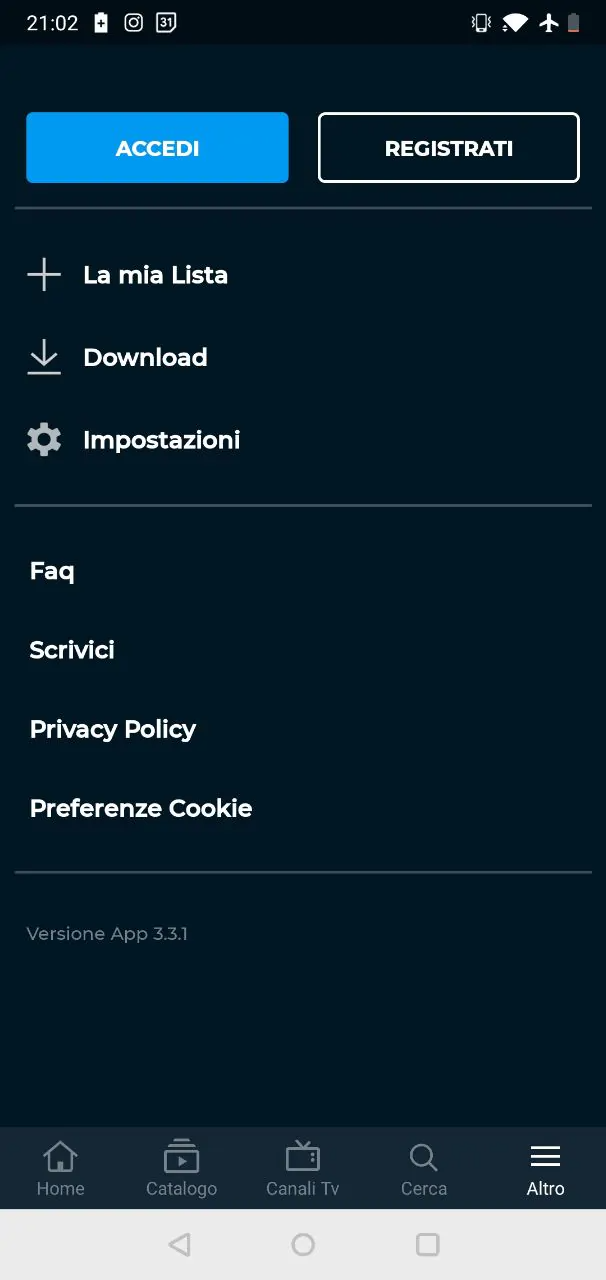
To access this type of content, and also the advanced options that the app offers, it is good to register for a new account. By creating a RaiPlay account, with the possibility of logging in via email address or social media such as Facebook, Twitter, Google and others, you can:
- download content to your device, similar to what happens with Netflix And Amazon Prime Video;
- watch programs up to 7 days earlier thanks to the TV Guide;
- go back / forward in non-live video content;
- access the catalog including films and TV series, including RaiPlay exclusive Originals.
The registration of an account can be done by pressing the button Other present on the bar at the bottom, and then by tapping or clicking the button Log in or Sign in.
Watch TV in streaming with Mediaset Infinity
Also known in the past as Mediaset Play, or Mediaset Play Infinityfrom May 2021 Mediaset Infinity is the application that allows access to the homonymous live and on-demand content platform specifically dedicated to Mediaset networks. Unlike the state TV application, Mediaset Infinity combines the viewing of free programs with Infinity + subscription services, such as cinema and football. The similarities with RaiPlay also extend to compatibility with existing devices for viewing: you can download it on Android And Android TV, iPhone and iPad And Fire TV. Anyone who owns a computer can also access the Mediaset Infinity website from any browser.
Functionally similar interface, with a status bar at the bottom with five sections: Home, Direct, Catalog, Infinity + And Channels. To watch any content on Mediaset Infinity it is necessary to register an account, completely free: the paid channels are in fact part of the Infinity + and Channels section. To register or log in with a Mediaset account, just try to watch any live content and tap Login: at this point we will be asked to register with email and password, Apple ID, Facebook or Google.
The offer of contents is very wide: by tapping on the Direct section we find two distinct sections, the one relating to the TV channels of the Mediaset networks and the United Music section. The latter collects over 170 radio channels including Radio 105 – with related sub-channels, such as the one dedicated to the Zoo or the 9o Dance – and then R101, Virgin Radio, Radio Montecarlo, Radio Subasio and many others. The TV section instead shows all the contents live, with the practical possibility offered by the Restart button to start viewing from the beginning of the content.
The Mediaset channels that can be streamed for free are: Channel 5, Italy 1, Network 4, 20 Mediaset, Iris, 27 Twentyseven, La5, Cine34, Mediaset Extra, Top Crime, Focus, Italy 2, TGCOM 24, Boing And Cartoonito. In addition to these free channels, the offer of Infinity +, available in the dedicated section, and i thematic channels Channels, which include specialized content for a small monthly fee. Those who are passionate about TV series and especially science fiction, for example, can opt for a subscription to the Starzplay channel and watch the contents on the Mediaset Infinity app.
Viewing the live and on-demand contents in the catalog does not involve any type of expense: as mentioned above, you just need to register a Mediaset account for free to enjoy the view. The price to pay is the constant display of advertising content at the beginning and during viewing. The content is displayed with HD and Full-HD resolutionbut for subscribers to Infinity + and thematic channels there is also the option of viewing in Ultra-HD format (4K).



