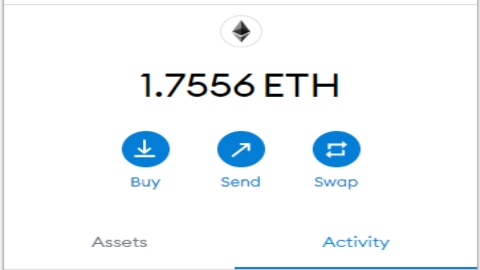Key facts:
KuCoin is an exchange that has a wide variety of products for all types of traders.
The KuCoin trading bot allows you to trade from your account, without third-party services.
Bots have become one of the most popular options for trading bitcoin. And it is that, both beginner and expert traders, know that a bot of this type greatly simplifies daily work. Gone are the days when you had to spend long hours monitoring the markets or opening and closing orders. KuCoin, one of the largest exchanges in the ecosystem, now offers its automated trading service.
With the KuCoin bot you can make profit with less effort. But if you want to invest in bitcoin or other cryptocurrencies intelligently, it is important that you learn how to use the tool and know all the details of this type of trading. Remember: when it comes to investments, profits are not guaranteed, so be careful.
Why use the KuCoin bot to trade bitcoin
KuCoin is a bitcoin and other cryptocurrency exchange that has been providing its services since 2017. It is the fifth largest exchange platform in the world, according to the ranking of exchanges of CoinMarketCap. It has a trading volume of approximately two billion US dollars and has more than 600 coins to trade, a figure even higher than that of Binance.
One of the advantages of KuCoin is that it has a wide variety of trading services, and one of them is its bot. At the time of writing this article, more than 6 million bots have been created on KuCoin, according to data from its website. His bot stands out for being one of the few that works directly on the platform, without third-party services.
In addition, it has multiple strategies to trade in different markets, and if you wish, you can customize the bot’s parameters according to your preferences. It is a useful tool for automate your operations and get rid of repetitive work. The bot tracks the market 24/7 and executes the orders at the best time.
How to use the KuCoin trading bot
Step One: Sign up and verify your account
The first step is to enter the official Web site of KuCoin and register. You need an email address or phone number in which you will receive a code. Once you have the verification code, you can set the password of your choice. And you will already be part of the KuCoin community.

Although you can trade without doing the KYC verification (Know Your Customer), you will have many limitations. To verify your account, click on your user icon in the top menu and select KYC verification.

When you are in the verification section, select the blue button start verification.

The exchange requests data such as country of residence, name and surname, and the number of an identity document (driver’s license, passport or identification card). After you enter this information and read and accept the user’s identity authentication statement, click the button Send.
The next thing is to upload a photo of the front and back of the identity document that you selected earlier. Make sure the text is clear and the photo isn’t blurry.
It is also A photo of you holding your ID and a handwritten note is required containing the date, your verification code and your handwritten signature. All this data is provided by the platform.
Step Two: Fund Your Account
After verifying your KuCoin account, the following is deposit funds so that the trading bot can work. In the pane of Asset Summary you will find the option to deposit.

Select the currency you wish to deposit, whether it is national currency, such as the US dollar, or cryptocurrencies. If you choose a digital asset like bitcoin, copy or scan the KuCoin wallet address code and make the transaction. After two confirmations on the network, your funds will be available to start trading.

Step three: Access the trading bot section
In the main page menu you will find the option to Trading Bot under the category Trade. By clicking, you will enter the section of the trading botwhere you can make the necessary settings.

Step four: Select the trading bot strategy

Something interesting about the KuCoin bot is that works directly in your account, without third-party services, as is the case with most exchanges. And it offers you five trading bot strategies: Spot Grid, DCA, Futures Grid, Smart Rebalance and Infinity Grid.
Spot Grid
With Spot Grid you can trade in cash and with less risk. This is one of the most popular strategies, and it involves buying low and selling high to make a profit in a specific price range. It is one of the most suitable strategies in markets with high volatility.

If this is the strategy of your preference, you must create the bot. Clicking create bot The box you see in the previous image will appear. You have two ways to create a Spot Grid bot: with AI parameters or in a custom way.
With AI parameters you only need to select the trading pair. Then, the AI will automatically set the price range and quantity of orders placed. So the next step is to enter the total investment.
Click the button Createcheck all the parameters of the order and select Confirm to run the Spot Grid bot.

With the custom option you have to choose the trading pair, the minimum purchase price and the maximum purchase price. Then, you have to set the number of orders placed and enter the total investment.
click on Createcheck the order information and select Confirm to run the bot.
Futures Grid
This strategy works similar to the Spot Grid bot in that it allows you to buy low and sell high. But it has additional features. The first is that you can decide whether to go long or short. And the second is that it is possible to leverage up to 5X.
To activate the bot with this strategy, the procedure is quite similar to what has been explained above.
With the AI parameters option you have to choose the trading pair and it will automatically calculate the price range, the number of orders and the profit percentage.

You select whether you are going to operate short or long, and enter the amount to invest. you click on Createverify the data and confirm the activation of the bot.
If you want to customize the parameters, the only thing that changes is that you yourself select the price range and the number of orders. The rest of the procedure is exactly the same.
Dollar Cost Averaging (DCA)
If you need a strategy to reduce the volatility of buying a cryptocurrency, Dollar Cost Averaging (DCA) may be what you are looking for. It is a strategy to Divide the total amount of investments by the periodic purchases of an asset.
The bot will take care of automatically buying a certain amount of chosen tokens in a preset time interval. DCA works best in the early stage of a bull market.
To configure the bot with this strategy, you must choose the trading pair, the investment period, that is, how often the asset will be bought, when the first purchase will be made and the amount to invest. After you edit the parameters, click Create and confirm the operation.

Smart rebalancing
Smart rebalancing it is ideal for long-term traders with diversified asset positions. The objective of this strategy is to increase the total amount of holdings while maintaining the pre-established portfolio percentage.
The bot with the Smart Rebalance strategy will rebalance the percentage of each cryptocurrency in your portfolio according to the initial settings. For example, imagine that 40% of your funds are in bitcoin (BTC), 30% in ether (ETH), and the other 30% in binance coin (BNB).
With the price changes of each currency, this percentage will inevitably vary. So if your portfolio happens to be 45% BTC, 25% ETH and 30% BNB, the bot will sell BTC to reset the percentage to 40% and buy ETH to reach 30%.
To activate the Smart Balance bot, select 24 hours, 7 days or 30 days to organize your portfolios. Choose the portfolio that best suits your needs and click Create.

You will be directed to the parameter settings page. Choose the coins for the portfolio (maximum 6), and the percentage of each cryptocurrency. Enter the initial investment amount and click Create. Make sure the parameters are correct and click Confirm.

infinity grid
The Infinity Grid bot places orders in percentages and there is no upper limit. This strategy is ideal for a bull market. As the price of an asset rises, you can be sure that the bot will never go outside the range and will continue to buy low and sell high.
To start configuring the bot with the AI parameters, first choose the trading pair and the total percentage to invest. If you want to customize the parameters, you have to select the stop price, the profit percentage and the total investment. click on Create and then confirm the order.
Step Five: Check Earnings
The last step is analyze the performance of the bot. In the trading bot panel there are three tabs: bot, running and profits. If you select the latter, you can see data such as the total investment and the total earnings obtained with each bot. In this way, you can ensure that your investment gave the results you expected.

Conclution
We were surprised how easy it is to trade with the KuCoin bot. Its interface is really user-friendly, even if you have no experience with this type of platform. Both in the desktop version and in the app, the activation and configuration of the bots is quite intuitive.
With five different strategies, most traders can trade in the way that best suits their needs. The steps to configure the bot are fast and efficient, since the platform automatically chooses the parameters. Although, if you wish, you can choose them yourself.
So what is our verdict for the KuCoin bot? It’s a pretty good tool. For those who want to get rid of the repetitive tasks involved in trading and do not have time to constantly monitor the market, it is a practical and convenient solution.