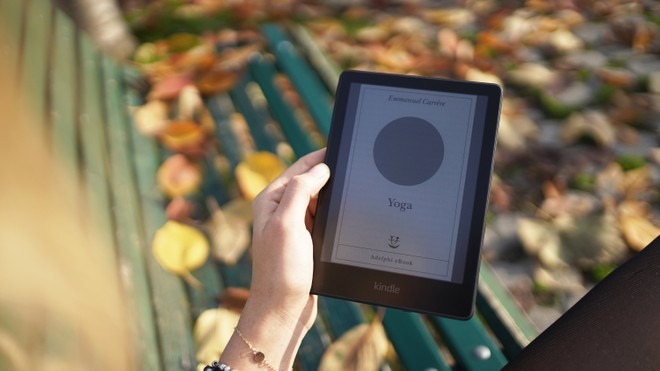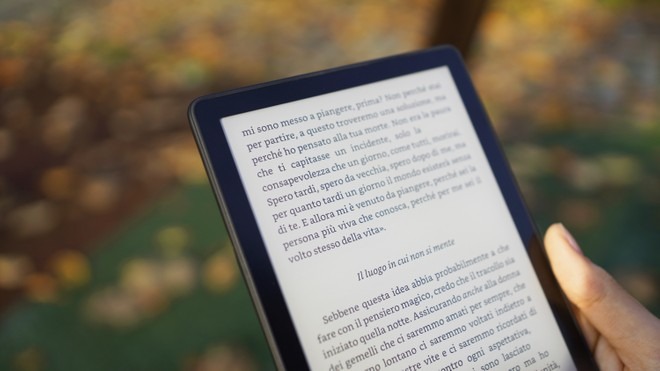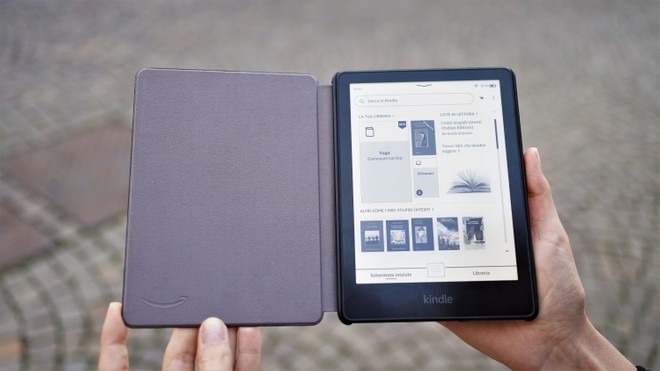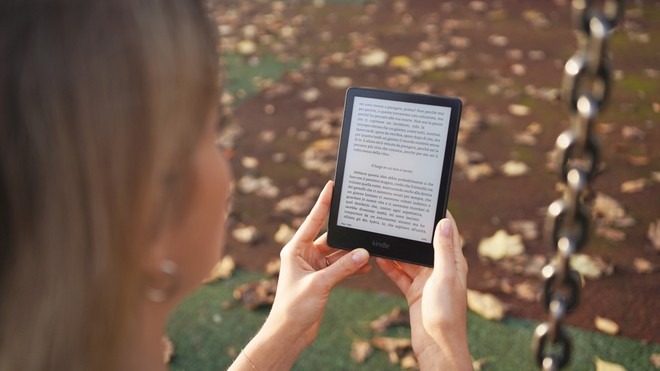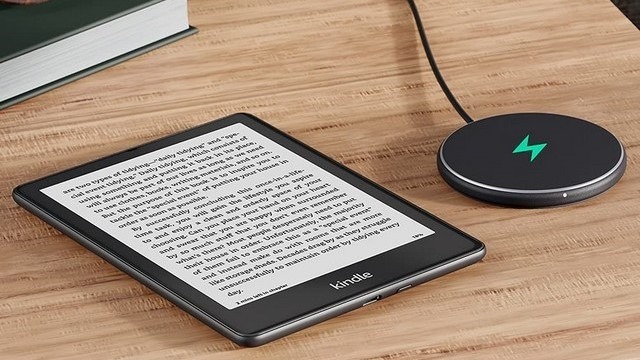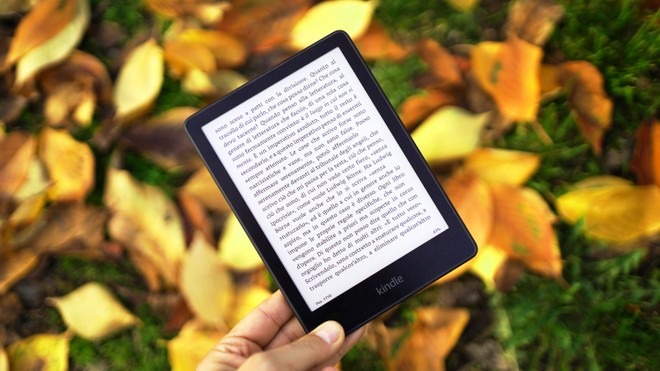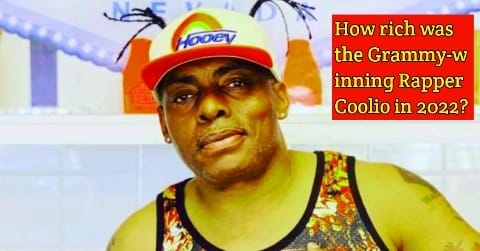Abandon paper in favour of electronic format. A choice of reading, but also a bit of life, which many have married for some time but which many others still oppose. Yet the offer of the e-Book Reader sector is greedy and tech companies are fighting to the sound of new releases, riding the positive trend of digital.
There is no shortage of Amazon, at the head of the sector for over a decade, which has recently expanded the family of e-Readers with the eleventh version of one of its flagship products, the Kindle Paperwhite.
A few weeks after its launch, the device has already obtained the consent not only of e-reading regulars but also of newbies, revealing important improvements compared to the tenth generation model launched in 2018 (HERE our review) and even presenting itself in two versions different: the 8GB base model and the Signature Edition 32GB.
I put my hands forward: on the theme of digital reading, I have always been a militant among dissidents, with a fair share of attachment to the past and a particular reverence for the tangibility – and the scent – of print media. But when devices like the latest launched by the Seattle giant arrive on the market, even romanticism falters in the face of so much portability, comfort and lightness.
Before telling you about my experience in the company of the basic version of the Kindle Paperwhite 2021 for about a month, a little warning: fidelity to paper books could be dangerously undermined by this object.
DATASHEET
- 6.8 ” screen with integrated light, 330 PPI, optimized technology for character reproduction, 16 grey levels
- Dimensions: 174 x 125 x 8.1 mm
- Weight: 205 g
- Memory: 8 GB
- Battery: lasts up to 10 weeks on a single charge (reading half an hour a day with wireless off and brightness set to level 13).
- Full charge in approximately 5 hours when connected to a computer USB port, less than 2.5 hours using a 9W USB charger
- Water Resistance: Tested to withstand immersion in freshwater for up to 60 minutes at a maximum depth of 2 meters
- Available colours: Black
DESIGN AND MATERIALS
The first thought that comes to mind when looking at the new Kindle Paperwhite is that we are faced with a more aesthetically pleasing product than its predecessors. The flush screen bordered by a thinner frame (which I will talk about in the next paragraph), the black rubberized plastic body (the only one available), the absence of buttons in addition to the power button make the essential and clean design, perhaps a little severe but still elegant.
The only sore point, the materials used: laudable the ecological nature of the device – 60% of the plastic used for its construction is post-consumer recycled -, but the back is scratched, and above all dirty, really easily. I, therefore, recommend protecting it with a cover, especially if it often finds itself in the midst of keys and blunt objects.
With the new Kindle Paperwhite finally comes the USB-C port, which replaces the micro-USB input of the other models and allows its possible connection to a PC or Mac for the transfer of books or documents, but above all the use of the same cables as most of the devices in circulation.
And if Amazon aimed to make it more and more like a real book, with new dimensions (174 x 125 x 8.1 mm) has almost succeeded: the reading surface of the new Paperwhite is practically identical to the page of a paperback. Weight and thickness are, from my point of view, balanced: the Paperwhite will not fit in the jeans pocket, okay, but it is comfortable to hold and does not tire the wrist while reading.
PAUSE TO THE SCREEN
The screen deserves a separate study. That of the eleventh generation of Kindle, from 6.8 inches (against the 6 of the previous version) is the largest ever made, and also the brightest (about 10% more than the previous model): it is an anti-glare panel with e-ink technology and 300ppi resolution, improved font technology and 16 shades of grey.
Another feature of the new Kindle, so far only present on the top of the range (the Kindle Oasis, which we have reviewed in the past) is the brightness adjustment: now it is not only possible to adjust the intensity of the light of the screen, but also its hue, ranging from multiple shades of white to a broad spectrum of cold and warm tones radiated by 17 LED lights.
The more amber shades, in particular, make reading pleasant and relaxing and recall the glow of the old bedside lamps. In fact, after prolonged reading sessions, I never felt discomfort in my eyes. The yield is also excellent in any light condition, both under the sun in broad daylight and in the dark at night.
The hardware improvement promised by the company also affects the screen refresh rates, which are now 20% faster. A datum that cannot be verified with accuracy, but can be ascertained with the “naked eye”: the operational speed is evident, the scrolling of the pages is fluid and natural, the lag is much less frequent.
NEW INTERFACE
At the same time as the launch of the new models, Amazon updated the software and changed the face of the user interface, which has been revamped to further simplify the browsing and reading experience.
With the new menu you can easily switch from the home screen to the library or return to the book you are reading in an intuitive way and you can access the Settings drop-down with a touch anywhere on the screen, which however sometimes results in my opinion not very receptive.
The new library has brand new filters and classifications, a new “Collections” interface and a scroll bar. The configuration mode of the device from the Kindle app (for iOS and Android) has also been improved, which shares login information from the smartphone via Bluetooth and therefore saves us from having to manually enter credentials from the e-ink screen.
The possibility of changing the font size and boldface thickness to customize the reading even more, as well as many of the features already seen in its predecessors, such as Whispersync (which synchronizes information on the last page read, bookmarks, annotations on all devices and apps), book covers on the lock screen, Word Wise – that is the tool that allows you to view the meaning of words in English – but also assistive technology for accessing devices and applications.
Overall, the result is one more intuitive and linear usability, also thanks to the greater reactivity of the device.
AUTONOMY, CHARGING AND CONNECTIVITY
The beauty of e-readers is undoubtedly their battery life: in the case of the new Kindle Paperwhite, Amazon promises 10 weeks of autonomy reading half an hour a day with Wireless deactivated and brightness set to level 13. In reality, with the normal use of the device – which provides a longer reading time and a higher display brightness – the autonomy is shortened but remains still a very long duration.
Consumption varies in any case according to the habits and preferences of each reader, as well as the lighting conditions of the environment in which you read. As for charging times, a full charge of the device takes about two and a half hours using a 9W charger, which becomes five if the Kindle is connected to a computer’s USB port.
Moving on to connectivity, the new Paperwhite is equipped with dual-band WiFi for greater network stability when needed but does not have Bluetooth.
KINDLE SIGNATURE EDITION
As mentioned at the beginning, there are two new versions of Kindle Paperwhite available: in addition to the basic model that I tested, there is also a “special” edition called Signature Edition which offers a few more gems.
One of these is the front light with a self-adjusting sensor that automatically adjusts the brightness of the screen to the light conditions. Another is wireless charging: this version is, in fact, compatible with any wireless charger compliant with the Qi standard; an innovative aspect, being the first Kindle to have it, but not so fundamental given the excellent autonomy and the consequent sporadic need for recharging. Last but not least is storage space, which in this version amounts to 32GB.
CONSIDERATIONS AND PRICE
A few weeks after its launch, the Kindle Paperwhite 2021 is competing for the title of the new cornerstone of the e-reader market. I particularly appreciated the size of the panel, the subtlety of the frame, not at all invasive and limiting, the adjustment of the light tone and the speed of scrolling of the pages, which happens smoothly.
The latter is in my opinion the real strength of this product, which clearly differentiates it from the previous models, often still slow and stumbling in the passage. His is also very welcome water resistance (the Kindle is IPX8 certified) which allows us to use it in the bathtub without fear of accidental immersions, a little less the ease with which the involuntary unlocking of the screen occurs, especially when it is in a bag or backpack.
And then there is the key knot: from my point of view, the absence of the two buttons for page change and functional management, present on the Kindle Oasis, affects the ergonomics and control of the device but it is not such an unforgivable gap. Many readers, however, think differently and expect the physical alternative to touch to arrive at this new mid-range model. A little bad.
As for the list price, the version with advertising of the Kindle Paperwhite 2021 (the one with sponsored screensaver) is 139.99 euros, while the ad-free model costs about ten euros more. A cost that is all in all accessible and in line with the functionality and positioning of a product of this magnitude, which is also subject to many fluctuations, especially in the period of Black Friday (also to be considered as a Christmas gift).
Different speech for the Signature Edition, which costs 189.99 euros, about one hundred euros less than the top of the range. Quite high, considering the additional improvements aren’t that revolutionary.
In conclusion, it is useless to deny it: my first, great love, paper books will remain for life, but I must admit that this new Kindle model is a “tender lover” to appeal to when you need more comfort. And that could convince me to always go to him, before deciding which volumes to welcome in the home library.