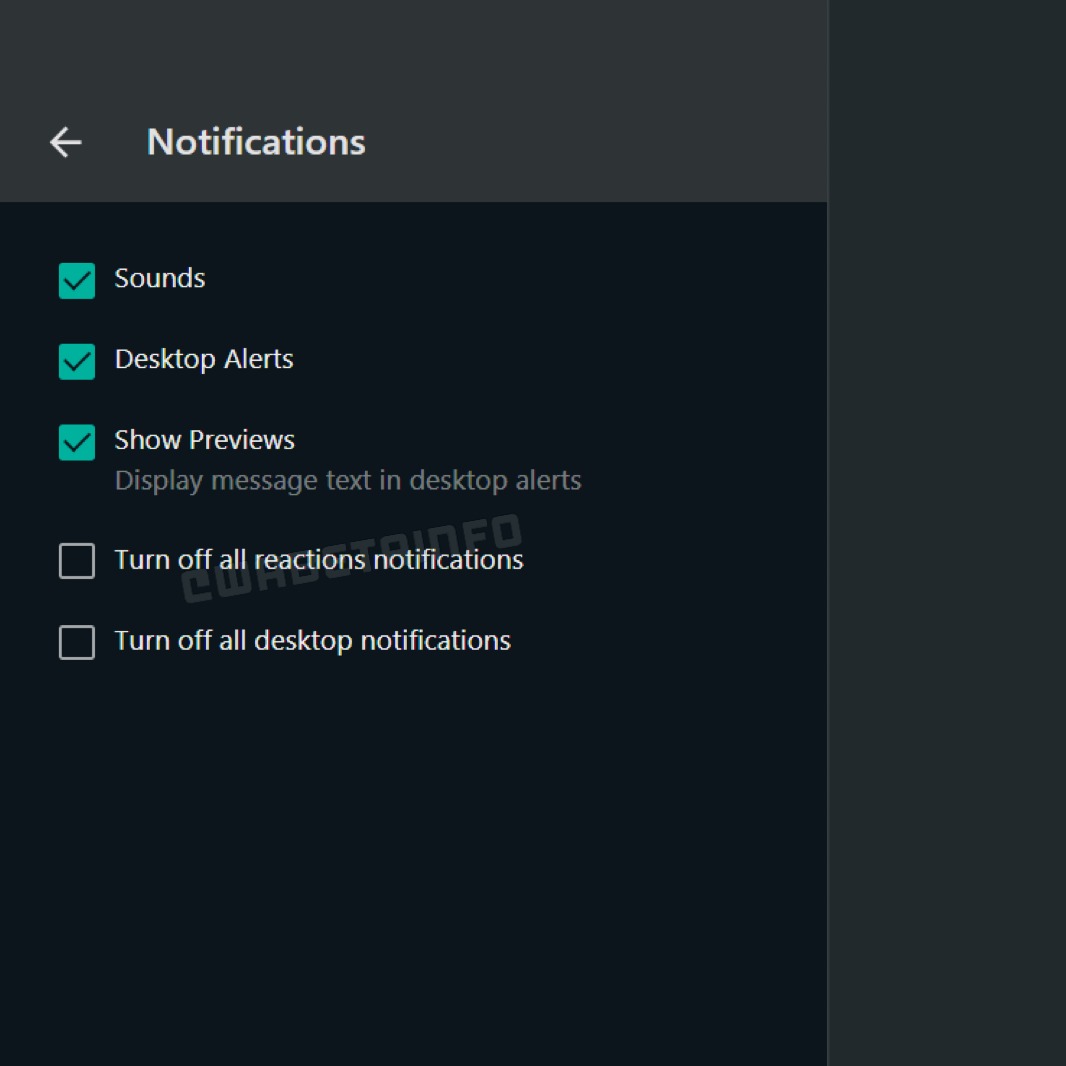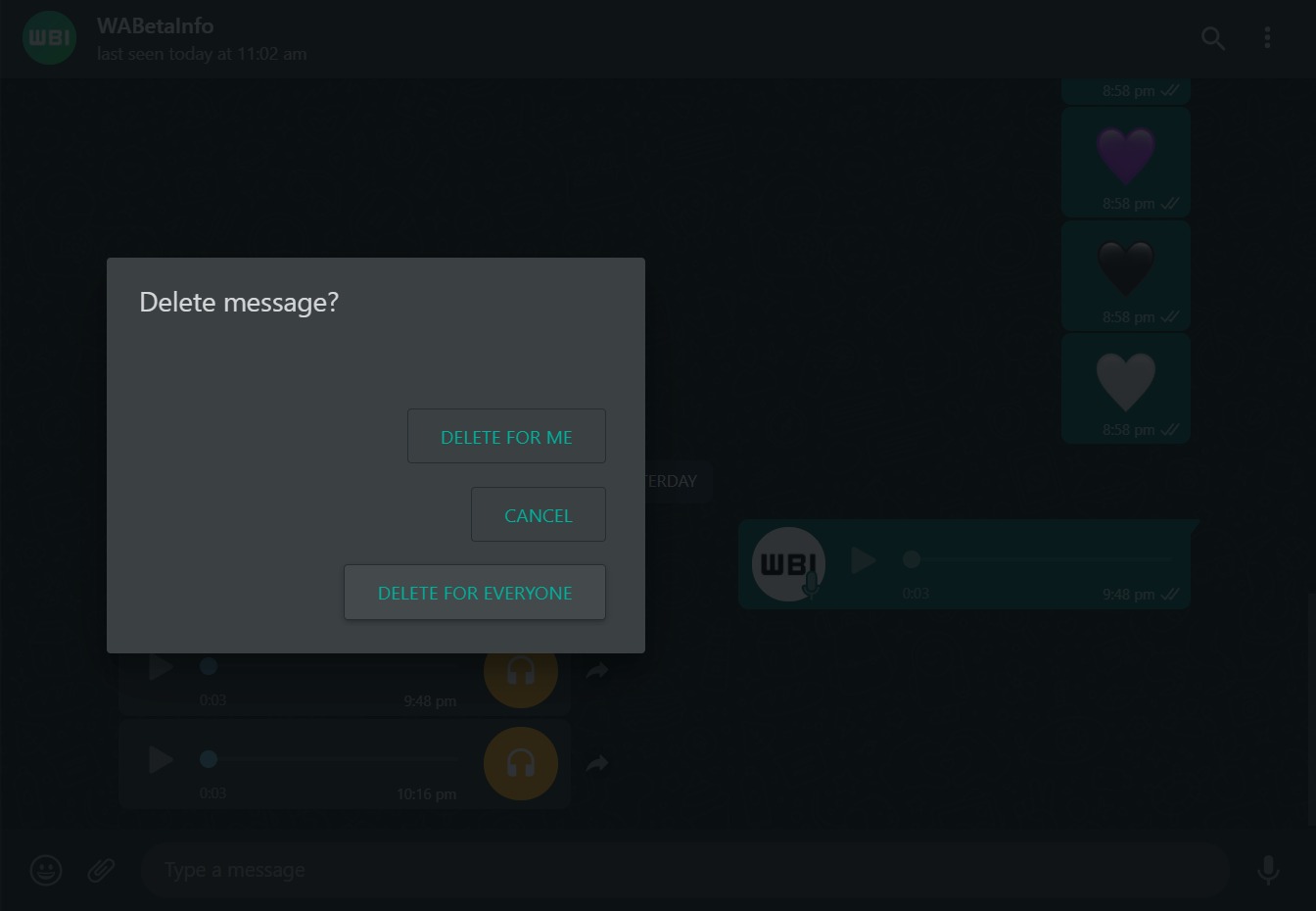Whatsapp continues to work tirelessly on the improvement of this popular instant messaging service and this affects not only applications dedicated to mobile devices but also desktop ones.
And so in the past few hours, the release of version 2.2147.11 has been kicked off on the beta channel of WhatsApp Desktop, with which a small change already seen on Android and iOS is introduced.
What’s new in WhatsApp Desktop version 2.2147.11 beta
In particular, with this beta release also in the desktop client the possibility to manage notifications for reactions, one of the new functions that should be made available to all users soon, is included in the settings menu dedicated to notifications.
Once message reactions are implemented, users will be given the option to take advantage of a new setting that allows you to disable all notifications when this type of response is received.
If on Android users will be able to decide to disable notifications for reactions for individual conversations or group chats, in the desktop client it seems that users will have to opt for a general disabling.
How to try the beta versions of the messaging service
If you want to try the various new features of WhatsApp Desktop in advance, you can join its beta program by installing the latest version available, which can be downloaded from Windows-based devices and macOS (here).
On the other hand, those who want to try out the news designed for Android devices can do so through the Google Play Store, by subscribing to the beta testing channel (find the page dedicated to this program or by manually installing the APK files of one of the beta versions, which can be downloaded from APK Mirror.