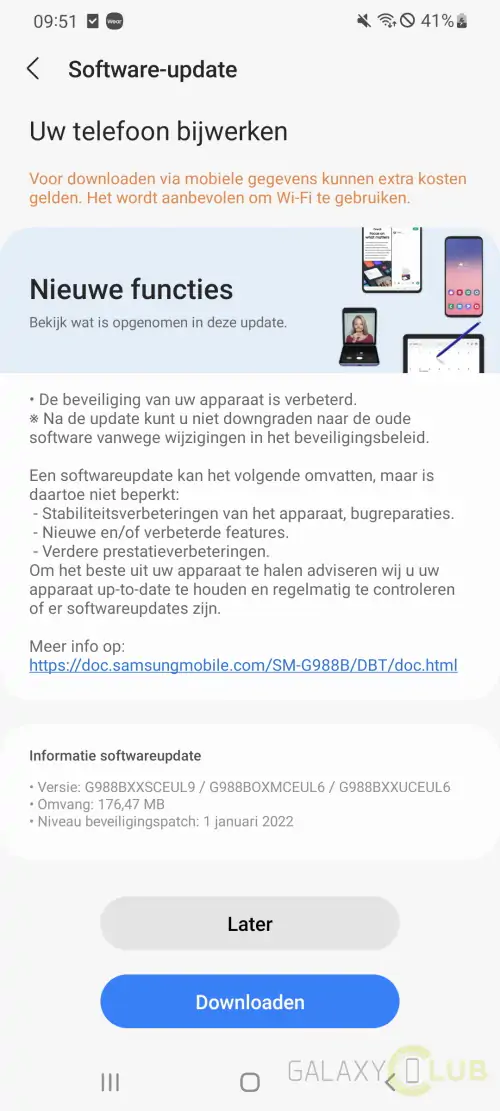Here we are again with the usual appointment with the collection of software updates for Android smartphones which today – for a change – is an absolute monopoly of Samsung: between a major update and many security patches, super-cheap, foldable, and former top-of-the-range models, there is something for everyone. Let’s find out together the Announcements of these new updates.
Samsung Galaxy A42, Note 20, Note 20 Ultra, S20, S20 +, S20 Ultra, Z Fold3 5G, A01: the news of the updates
The complete list of smartphones receiving the updates covered here includes Samsung Galaxy A42 5G, Samsung Galaxy Note 20, Samsung Galaxy Note 20 Ultra, Samsung Galaxy Z Fold3 5G, Samsung Galaxy A01, Samsung Galaxy S20, Samsung Galaxy S20 +, and Samsung Galaxy S20 Ultra 5G.
The South Korean manufacturer is practically making a void behind it with regards to the release of updates to Android 12 and version 4.0 of the One UI. If yesterday it was the turn of the excellent Samsung Galaxy A52s 5G, today is the turn of the less famous Samsung Galaxy A42 5G.
The mid-range is receiving an OTA file with the firmware version A426BXXU3CUL9, which contains the One UI 4 with base Android 12 and the security patches of the month for December 2021 (therefore not the most recent ever).
The rollout of this update started from Poland and in the next few hours (or at most a few days) it will certainly expand to other European countries, including Italy. For more details on the news included in the major update, we refer you to our test onboard the Samsung Galaxy S21 Ultra.
Moving on, the South Korean manufacturer is also doing a super job with the distribution of the security patches of January 2022. The list of models of the brand already equipped with the SMR (Security Maintenance Release) this month is already long and today other important names there are added.
On Samsung Galaxy Note 20 And Samsung Galaxy Note 20 Ultra the security patches of January 2022 are coming with the firmware version N98xBXXS3EULH for models equipped with 5G connectivity and with the version N98xFXXS3EULH for that only LTE. The update is already being distributed in many countries, namely: Austria, Bulgaria, the countries of the Caucasian region, Croatia, Czech Republic, France, Germany, Hungary, Italy, Kazakhstan, Luxembourg, the Netherlands, Poland, Portugal, Romania, Russia, Slovenia, Switzerland, Ukraine, Uzbekistan, and Southeast European countries.
With the last two exponents of the Note series removed, let’s move on to the acclaimed leaflet Samsung Galaxy Z Fold3 5G (here is our review), on which the SMR (Security Maintenance Release) of the current month is introduced with the firmware version F926BXXS1BUL8. In the absence of the official changelog, it is impossible to know if the update contains other news – but it is highly unlikely, given the recent arrival of Android 12 and One UI 4 – or other fixes and optimizations. The rollout of the update for this model is currently underway in the Caucasian countries as well as in Russia, Kazakhstan, and Ukraine.
The security patches of January 2022 are also available for download for the previous generation of the manufacturer’s flagship series, viz Samsung Galaxy S20, Samsung Galaxy S20 +, And Samsung Galaxy S20 Ultra 5G. In this case, the rollout is in progress in Belgium and the Netherlands, the OTA file weighs 175 MB and introduces the firmware version G98 ** XXSCEUL9. As can be seen from the screenshots, the changelog is very short and, in addition to the monthly patches, it only mentions general stability improvements and bug fixes.
Finally, the basic range Samsung Galaxy A01 – launched with Android 10, updated to Android 11 last year, and now waiting for Android 12 – started updating in Russia: this month’s security patches arrive with the firmware version A015FXXS5BUL1.
How to update Samsung Galaxy A42, Note 20, Note 20 Ultra, S20, S20 +, S20 Ultra, Z Fold3 5G, A01
Not all the updates described are currently available in Italy, however, the smartphones are all Samsung-branded, so the path to perform a manual check is only one: “Settings> Software Updates> Download and Install“.
Read also: best Android smartphones.