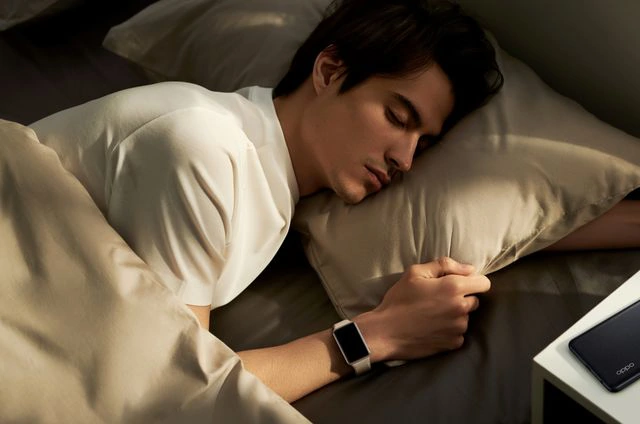The boundary between smartwatch And smartband it is getting thinner and thinner: there are devices, like the new one Oppo Watch Freewhich are placed exactly in the middle between the two categories, with their large form factor and a lower price than “finished and finished” smartwatches which makes them extremely competitive in this sector.
On board Oppo Watch Free, which arrived in Italy a few weeks ago, we find a proprietary operating system essential, without a dedicated store and not too dissimilar from that of a smartband, which, however, as we will see in the following paragraphs, yes integrates with most of the functionality of smartphones Android and iOS.
However, there is an exclusive feature that distinguishes Oppo Watch Free from the competition: it is OSleepthe tracking feature that allows you to track sleep stages And snoring, with the aim of improving the quality of our sleep and preventing sleep apnea.
Intrigued by the potential of the hybrid solution that Oppo Watch offers, we have tested it for you. Will he have convinced us? Let’s find out together.
Look and feel and design
From the first impression, the new Oppo Watch Free stands out for itsrefined appearance given by its square shape, thin and definitely more elegant compared to other devices designed specifically for sports use. The most immediate comparison, at least in look and feel, is certainly the one with the Apple Watchalthough the similarities begin and end on a very superficial level.

Unlike the Apple wearable, in fact, Oppo Watch Free has no buttons o crowns on the sides: the shell is made entirely of plastic with satin effectwhich in the black version that was proposed to us for this review is really easily confused with metal, while on the back there are the sensors used to detect vital signs and the magnetic connector for charging.
Unfortunately I was not convinced as much build quality of the strap rubber, which features a texture quite coarse compared to that seen on other wearables that also use this material, less valuable but in fact optimal for a more active use. Likewise the plastic used for the buckle it gave me the impression of being the most delicate component of the whole smartwatch, repeatedly appearing to be on the verge of folding as I squeezed the strap to wear it.

Once put on the wrist, however, Oppo Watch Free turns out solid and comfortable. There is little to do: if until now you have resisted the temptation of smartwatches by preferring an analog watch, the chances that this type of device will be too bulky on the wrist are very high.
However, this is not the case: during this trial period I was able within a few days to accept the presence of Oppo Watch Free at my wrist (although quite minute, in any case reachable from the last holes of the buckle) and integrate its functionality with mine daily routinealways within the limits that this device has and that we will see together shortly.
Oppo Watch Free: technical specifications
Although this device has “Watch” in its name, it is the data sheet to betray its nature derived from smartband for fitness, but this observation is not necessarily to be understood as something negative. I am referring here above all to the drums that, despite the suns 230mAh, brings the Oppo Watch Free ad at least twelve days of autonomy (without active sleep detection), a result very close to the 14 days reported by the company.
However, this great battery makes use of a charging system owner, who, on the one hand, manages to completely recharge the Oppo Watch Free in just under an hour, on the other hand, makes use of a connector magnetic very weak, which is really inconvenient if you want to consult some menus while the wearable is charging.

The screen certainly contributes to this AMOLED from 1.64 in with a resolution of 326 ppi. The days of the first smart bands, which featured pixels visible to the naked eye and barely legible fonts, are now a distant memory: the elements of the interface, thanks to the high contrast screen, are well defined and the maximum brightness allows you to consult the device even under the beating sun.
The watch face can be changed from the app HeyTap Healthwhich as we will see later constitutes the bridge between the device and the smartphone: from here you can download many watchface free, ranging from the most classic to Oppo animated wallpapers able to coordinate with your outfit or show the number of steps taken.
You can keep them in memory on Oppo Watch Free up to seven quadrantsinterchangeable at any time directly from the device starting from the menu that is activated with a long press on the center of the screen.

On the front of the connectivity we are back in full smartband territory: the Bluetooth 5.0, essential for connecting with smartphones, and sensors necessary to detect heartbeat, blood oxygenation and ambient light. The sensor of acceleration six-axis that detects motion.
They are missing instead, some important features such as the chip are appealing NFC for contactless payments (present in a version of Oppo Watch Free marketed in the East, but not in the one intended for the international market), the microphone, the GPS and e-SIM support.
Consequently this device is still meant to be side by side anytime from one smartphone, and given the direction taken by more and more smartwatches (to be honest still far from the price range of Oppo Watch Free) it is good to specify it in anticipation of the purchase.
Running and sleeping companion
Wearables are usually associated with the sport, to fitness or at least to an active lifestyle: with Oppo Watch Free the brand has made a bold and somewhat controversial choice, directing much of the marketing of the device to the exact opposite, that is to the functionalities for monitoring the sleep.
However, this does not mean that your new wearable will let you laze without consequences: the device is in fact optimized to measure heartbeat and level of oxygenation of the blood both by entering the dedicated sections and in real time. If Oppo Watch Free detects long periods of inactivity will notify you by means of a notification and encourage you to exercise.
Also on this line are also present timer specific to remember to drink water and wash them hands: these are features that for many users may be superfluous and at times ridiculous, but we must always remember that, even if they are not medical devices, cheap wearables like this are the ideal companions for disabled or elderly people, but also for anyone who needs to keep monitored your vital signs and other aspects of self-care.

Oppo Watch Free also has asporty souland in this sense Oppo fares much better than many competitors: they are more than 100 the pre-installed workouts you can choose from, from daily actions (dog walking, sport walking and recreational activities) to sport real, without forgetting different types of yoga and pilates.
To this is added a automatic detection sometimes too scrupulous, really excellent in the management of breaks and the resumption of movement, but which tends to overestimate the level of activity that is taking place at that moment: my pace is quite sustained and not infrequently the Oppo Watch Free has detected a simple crossing of the road as a sporty walk or jogging. The location is instead managed entirely by the GPS of the smartphone.


Finally moving on to functionality OSleep, it will be difficult if you are new to wearables to get used to wearing the device even at night, but your efforts will pay off. Oppo Watch Free reminds you of to go to bed at the set time, detects automatically sleep (with the risk of mistaking the quietest moments of your evenings for naps) and monitors:
- Percentage deep sleep, light sleep and REM sleep;
- Snoring (detected by the smartphone to which it is paired);
- Interference the use of screens with the sleep routine;
- Breathing and the presence of any apneas.
Oppo Watch Free: integration with the smartphone
Once unpacked you will need switch on your new Oppo Watch Free by connecting it to the charging base, so as to choose the language of use and set up the connection via Bluetooth to your smartphone. L’pairing between the two devices takes place entirely through the proprietary Oppo app HeyTap Health: this addition, which is not always welcome, is however compensated by the care that the brand has reserved forinterfacewhich despite not being perfect compares well with competitors.


First, unlike the equivalent service offered by Fitbit for its Charge 5, there is no paywall or premium subscription to subscribe in order to have access forever to all services, which is always in my opinion a positive element when it comes to devices which, although they do not reach astronomical figures, still have a list price that is not indifferent to many.
HeyTap Health features two big ones benefits compared to other equivalent apps: the Italian translation is almost flawless, an element that I noticed with pleasure even on board the wearable, it has very few slips if compared to the much more complete Mobvoi suite tested a few weeks ago, and above all it makes the synchronization between smartwatch and smartphone almost immediate.


In short, I found an attention to the product it has improved my experience of use, but I am still not completely satisfied. The fault is partly attributable to the lack of possibility of reply notifications even with only pre-filled responses, a limit that forces the user to extract it from his pocket smartphone more often than you do with a real smartwatch. There is also no support at emoji, which led me to get some blank notifications from messaging apps.
Given these premises, I was instead positively surprised byintegration with Spotify for managing the music being played and with Google Fit for sharing fitness data and vital signs. Unlike Wear OS smartwatches, the points of contact between Oppo Watch Free and Android services are few but targetedwhile the rest is entrusted to a good proprietary application that meets the needs of most of the basic users.