In collaboration with Lenovo
We had the pleasure of testing a monitor for pro-gamer of Lenovo, in the century the Legion Y25g-30with a refresh rate of ben 360Hzand we were really pleased with the improvements such a display can make even to casual-gamers like us.
Construction and ergonomics

Let’s start with fundamentalbecause they are often a neglected aspect in monitors that are not really office monitors, while here they have been declined very well by Lenovo.
In fact, the Legion Y25g-30 adjusts itself as you wish: height (13 cm of stroke), inclination (-5 ° / 22 °) and rotation (both clockwise and counterclockwise by 90 °). The support base is solidand the monitor also rotates around its axis, moreover with a sketch indicating the degrees of movement indicated on the base itself.
In short, there are no difficulties in placing it in the more congenial position depending on the type of desk and the player’s needs. An important factor, because in certain scenarios the glance is everything, and it is important to have the display at the right height. Its relatively small size also helps in this: 24.5 inwhich allow you to see the whole scene with a single glance, without having to move your head, while remaining focused on the performance of the action.
On the back we find a hub packed with ports: 2 HDMI 2.0, one DisplayPort 1.4, 3 USB-A 3.2 Gen2, one USB-C 3.2 Gen2, one USB-B 3.2 Gen 2, and one combo audio jack. On the left side, looking at the screen, there is also a practical lever headphone holdercommon to many gaming monitors.
Finally, the LEGION logo on the back features a large LED that you can control via software, in order to adapt it to the content shown on the screen (or even simply to turn it off).
Experience of use

The Legion Y25g-30 is equipped with a display full HD, IPS, with WLED backlight. The maximum brightness is approx 400 nit, the factory calibration ensures a delta E of less than 2, and the coverage of the sRGB spectrum is 99%. In short, it is a display that reproduces colors faithfully and brighter than the average monitor, and this is certainly important, but it is not its true distinctive element.
What sets it apart from the competition is the variable refresh rate between 30 and 360Hzwith G-Sync support, and response times up to 1 millisecond, depending on the over drive (5ms OFF). Finally, there is no lack of support a NVIDIA Reflex for latency reduction, as long as you have hardware that supports it.
This means that the screen can dynamically synchronize your refresh rate based on the frames per second of the game running: you have a taste of it in the video you find at the beginning of the article. There are virtually none tearing neither ghosting that they take, and the images are always ultra-defined, the more your machine will be able to pump the frame rate.
In this regard, we underline that to get around 360 fps / Hz in the most popular competitive games, not to mention the more generic ones, you still need a high-end PC. very high. The fact remains that, even without pushing yourself to the maximum, you cannot still enjoy the benefits that a high refresh rate brings for any type of player, or even just the pleasure of seeing the operating system run smoothly in everyday use. After all, this is often the case with devices of this type: they are created to meet the needs of gamers, but then if you let any user try them, he too will not be able to appreciate the difference compared to an ordinary monitor.
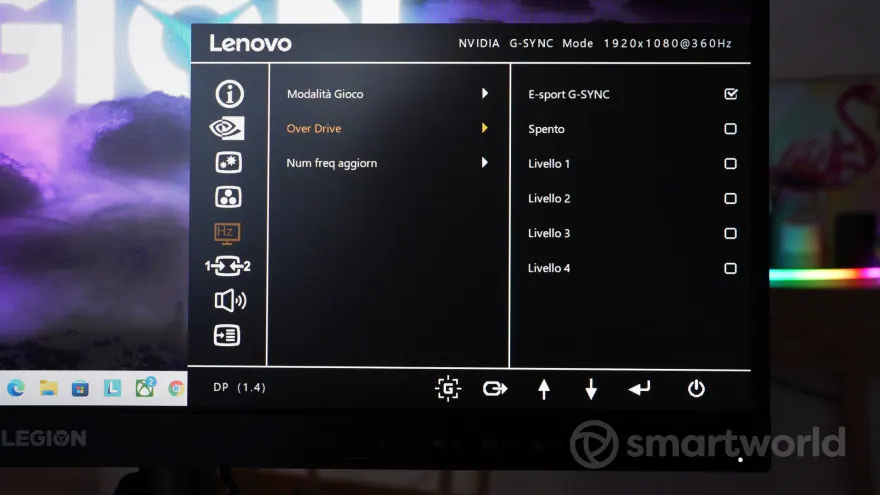
The over drive instead it acts on four levels, from 4 to 1 milliseconds, to minimize latency times, but you will really appreciate it only by going very high with the refresh of the screen. If you want to play 360Hz all the time, then it makes sense to switch to level 3 or even 4 of the over drive. If G-Sync is active, the over drive is dynamically adjusted based on the refresh / frame rate, since these change continuously and in unison.
You still need to have quick reflexes and precise aim to really appreciate the benefits of these technologies, but even a neophyte as the undersigned was able to settle a few more headshots than his average (or maybe it was just the placebo effect of the monitor itself: in both cases it was effective).
Special note of merit for the OSD settings, really well done, and also available in Italian. From here it is possible to change the various parameters of the screen, adjust the volume of the two small 3 Watt speakers supplied and also enable the window for the analysis of the response times, an extra function that distinguishes this monitor from the generic ones.
Price and conclusions

Lenovo Legion Y25g-30 price list and of € 599, but it has already been the subject of some promotions, even on the manufacturer’s own website (at the time of writing it costs € 521). It is a good figure for a monitor of this level, below the average of the competition of the same range, which pays accessible to most of the functions that until recently were the prerogative only of pro gamers.
Photo Lenovo Legion Y25g-30
Photo Lenovo Legion Y25g-30


