The debut of the 12th gen Intel Core processors brought a breath of fresh air to the consumer PC segment, not only from the performance point of view but also due to the newborn “Alder Lake-S” desktop platform that embraces a new socket (LGA 1700), next-generation DDR5 memory and PCI-E 5.0 standard. Alder Lake-S CPUs use the Intel 7 production node, the latest incarnation of the Intel 10nm process (SuperFin Enhanced) which, even being much more efficient than the previous generation Core 11th gen (14nm +++), is no less demanding in terms of heat dissipation.
In recent weeks we have had the opportunity to conduct several tests with Core 12th gen K series processors and the various air / liquid cooling systems present in the editorial office, all to verify the compatibility and performance of models that, in essence, are not born for Intel LGA 1700 socket. Among the heatsinks in question, there is also the next Kraken Z73, a product that will be the subject of today’s test and which, as we shall see, proved to be perfectly up to the task.
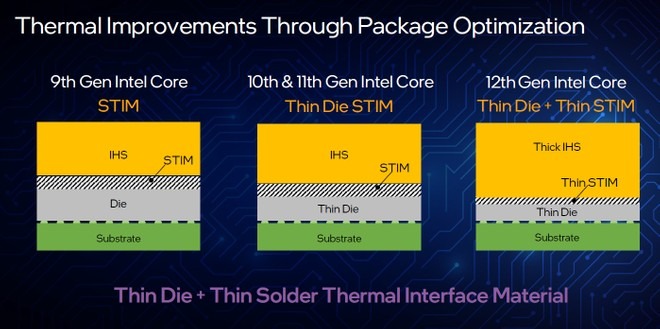
Always with a compatibility view, before proceeding it should also be emphasized that, in addition to the new LGA 1700 socket with its retention kit, Core 12th gen CPUs feature an IHS surface wider than the Core 11th / 10th gen LGA 1200, a detail of no small importance if we look at it from the side of heat dissipation and, above all, from that of CPU cooler manufacturers. If we add to this the latest measures used by Intel in the realization of the IHS itself (now higher but with STIM instead reduced in thickness), the conditions for “re-evaluating” the capabilities of the NZXT AiO liquid system are all there.
NZXT KRAKEN Z73 – TECHNICAL CHARACTERISTICS
NZXT presented the Kraken Z73 in 2020 along with the X3 series models, but like all companies in the sector, it promptly announced the compatibility with the latest Intel LGA 1700 socket thanks to the special retention kit (which was provided to us for today’s tests and that it can also be requested on the manufacturer’s website). Kraken Z73 is a high-performance AiO with a 360mm radiator, the top of the range from NZXT which, like many in its category, relies on one 7th generation Asetek pump, like the ASUS ROG RYUJIN II 360 that we tested in recent weeks.
From this point of view Asetek is a guarantee, especially if we look at the performance/noise ratio offered by the system; the model in question, for example, can operate in a range between 800 and 2800 RPM, always with an excellent compromise on the noise produced.
The pump-water block, obviously with a copper base, is connected to the radiator using two 400mm nylon-coated rubber pipes; the latter can be oriented at an angle of 90 ° C, facilitating installation especially when placing the heatsink on the top of the case.
A feature that does not go unnoticed on this AiO system is certainly the 2.36 “(320p) LCD which, thanks to the NZXT CAM proprietary software, allows you to view temperatures (liquid or CPU for example), system information, or play customized GIFs.
Last but not least, the three PWM Aer P 120mm fans supplied, capable of guaranteeing high static pressure and good noise levels even at full capacity (2,000 RPM). The NZXT Z73 is compatible with Intel LGA 1700, 1200, 115X, 2011, 2011-3, and 2066 sockets; for AMD instead, we find support for AM4, TR4, and sRTX4 (bracket not present in the bundle, we specify).
NZXT Z73 Data Sheet:
- Shell size: 79mm (diameter) x 52mm
- Materials: Aluminum and plastic
- Display: 2.36 “320x320p, 24 bit, 650 cd / m2
- Display / cap rotation: -90 °, + 90 °, + 180 °
- Control / Output Connectors: Power, Fan Control, USB, NZXT RGB Connector
- Pump: Asetek 7th gen, 800/2800 RPM (12V, 0.3A)
- Copper base
- Radiator material: aluminum
- Radiator dimensions: 121 x 394 x 27 mm
- Tubes: 40cm rubber with nylon coating
- Fans: 3x Aer P 120mm, 4-pin PWM
- Fan Specifications:
- rotary speed 500-2000 RPM
- range 18.2-73.1 CFM
- noise level 21-36 dBA
- Supported Intel sockets: LGA 1700, 1200, 115X, 1366, 2011 / 2011-3, 2066
- Supported AMD sockets: AM4, TR4, sTRX4
- 6 years warranty
The installation of the heatsink is very quick and intuitive: the only precautions concern the connectors coming out of the shell, connected in turn to a single proprietary cable which, together with a micro USB to be connected to the motherboard, represent the only two connectors present. on the water block.
A note also for the NZXT CAM proprietary software which offers several options to monitor the parameters of the plant and system (such as CPU and GPU) as well as the customization of performance – rotating fan and pump speed – and of the display lighting effects (GIF animations included).
TEST PLATFORM
From the title of the article, you will have already guessed that the Kraken Z73 will be tested with the new top-of-the-range Intel Alder Lake-S, the 16-core Core i9-12900K (Review) with 5.2 GHz Boost frequency and a Maximum Turbo Power of 241 watts. The CPU was set to operate with a fully unlocked Power Limit, looking for maximum load with software such as Cinebench R23 and Prime95. Below is the hardware platform used for the different test sessions:
- Heatsink: NZXT Kraken Z73
- Processor: Intel Core i9-12900K
- Motherboard: ASUS ROG Strix Z690-E Gaming WiFi
- Memories: Kingston FURY Beast 32GB (2x 16GB) 5200 MHz CL40
- Graphics card: NVIDIA GeForce RTX 3080 Founders Edition
- Storage: PNY XLR8 Gaming (CS3030) 2TB
- Power supply: Corsair RM1000x
- Operating system: Windows 11 Pro
In the following benchmarks we will see how the NZXT behaves managed by the three profiles present on the NZXT CAM software: DEFAULT, PERFORMANCE, and FIXED; the latter essentially allows you to set a fixed rotation speed for pump and fans, obviously trying to “squeeze” the heatsink as best as possible in terms of performance. We point out that we removed the factory pre-applied thermal paste in favor of the more performing Arctic MX-4, while the noise – measured with a digital sound level meter – was instead measured at a distance of 35 centimeters.
TEMPERATURES WITH INTEL CORE I9-12900K AND NOISE
Let’s start with the most important test, namely the one relating to temperatures which, in essence, answers our question: how the Kraken Z73 fares with the infamous Core i9-12900K?
The answer is well. The 87 ° C peak with Default setting are not few, but we are talking about the more conservative profile of the Kraken Z73 which looks above all to reduce noise. At its peak, NZXT’s solution “contains” the Core i9-12900Ka 81 ° C in a completely unconventional scenario like Prime95 (Torture test – Small FFTs) and, above all, with a chip that goes well beyond the factory 241 watts (around 300W to be precise).
As can be easily seen from the second graph, the results in terms of noise produced under full load vary very little (less than 2dBA), resulting instead very distant when the system is at rest or in any case dealing with non-demanding applications. Unfortunately, this 2 dBAs collide with a 6 ° C difference on the CPU which, in other scenarios such as overclocking, for example, will certainly make a difference in terms of system stability.
Still from an overclocking point of view, we can say that the Kraken Z73 allows some changes in the frequencies, however, the margin will not be large and a lot will also depend on the type of processor we have on our hands (the famous silicon lottery that is often talked about). An overclocked Core i9-12900K, with a static VCORE set to 1.35 / 1.37 volts, may already be out of our reach, even if we consider installing in a case with good airflow.
PRICE AND CONSIDERATIONS
The NZXT Kraken Z73 came out pretty well from this test, struggling with one of the most powerful and demanding processors in terms of heat dissipation. Qualitatively we have no notes to do with this AiO, well assembled and finished and with a touch of originality – as well as utility – conferred by the customizable LCD. Recall that NZXT also offers an RGB variant of Kraken Z73, in white color and with Aer RG fans, certainly more aesthetically appealing, but we remember with lower performance than the Aer P present on the model we tested.
In principle we can say that the Kraken Z73 can also hold off a Core i9-12900K, but, like almost all 360mm is currently on the market, it can easily be put on the string if “badly assembled” or if you practice overclocking and overvolting; in the latter case, needless to say, we recommend a high-performance custom liquid system.
For the owners of the Kraken Z73 we reiterate that it is possible to request the LGA 1700 retention kit with the appropriate form, while about the price, from the 289.99 euros requested by NZXT on the official website, you can currently get your hands on this cooler even for 220-250 euros, a figure in our opinion more adequate than what the product offers.



